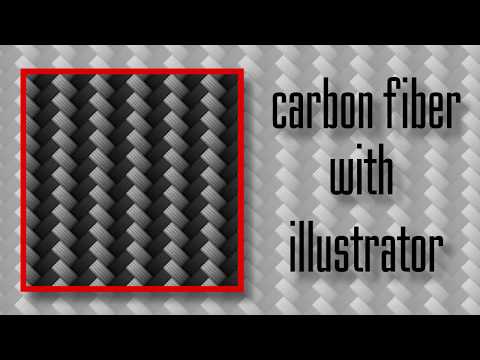
how to make carbon fiber texture with illustrator.
bhadra 0 Comments Illustrator
Lets start. for first create a new file. will be 2048×2048 for future texture usages for 3d apps. add a rectangle with 2/1 aspect ratio. add a horizontal gradient. please look to arrow marks. now dublicate rectangle via layers window. give same gradient to new rectangle, but this time set colors like that. make this rectangle’s transparency mode to ‘multiply’ make a new copy of rectangle and give this a gradient for bump like looks. set transparency to ‘multiply’ and set lower opacity. group all 3 rectangle object and rotate to 45 degree make new copy of orginal rectanle. set it to full black. add scribble effect for more realistic fibers. set transparency to multiply with lower opacity dublicate this rectangle with scribble effect. set effect for more strokes and make them thinner. make a new copy of orginal rectangle.
Select all object and make ‘clipping mask! dublicate this object and move like this. open and correct scribble effects rotate value for both. for second block, dublicate orginal rectanle and put to top of all. and give that dark color with ‘multiply transparency.’ group both blocks. go to menu and create pattern. set up your pattern values. and close pattern making procces. now your carbon fiber pattern texture added to colors. crate a object and give it new carbon fiber pattern.
now you can use this with any size of object. this is good way to make any cloth like patterns. if you like it please support. .
As found on Youtube
Posted in Illustrator





Recent Comments