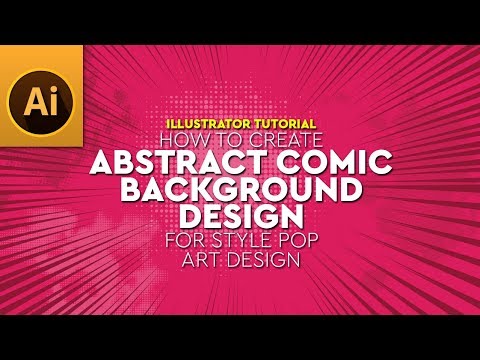
Create abstract comic background for style pop art design in Illustrator Tutorial
bhadra 0 Comments Illustrator
Today, I am going to show you, how to create comic rays background design in adobe illustrator. Draw a horizontal shape You can give any color to shape Select shape and Go to Object menu and Lock and Selection (Ctrl + 2) Go to Window menu and Symbol Libraries and Dot Pattern Vector Pack Use Dot Pattern Vector Pack 12 Break Link to Symbol White fill color and opacity: 30% Give dark color and opacity: 50% Copy (Ctrl + C) and Paste in Front (Ctrl + F) Opacity: 30% White fill color and opacity: 20% Group (Ctrl + G) Select anchor points with direct selection tool (A) Double-click on Scale Tool Uniform: 0% Alt and drag for duplicate shape Ctrl + D for repeat duplicate shape Select shape and drag into Brushes panel Select Art Brush Draw a circle and apply custom brush from brush panel Copy (Ctrl + C) and Paste in Front (Ctrl + F) Rotate shape with rotate tool Draw a horizontal shape Select shapes and Right click and Make Clipping Mask Finally, your comic rays background is now ready! Please follow step by step and its easy way to create comic background design in adobe illustrator.
.
As found on Youtube
Posted in Illustrator





Recent Comments