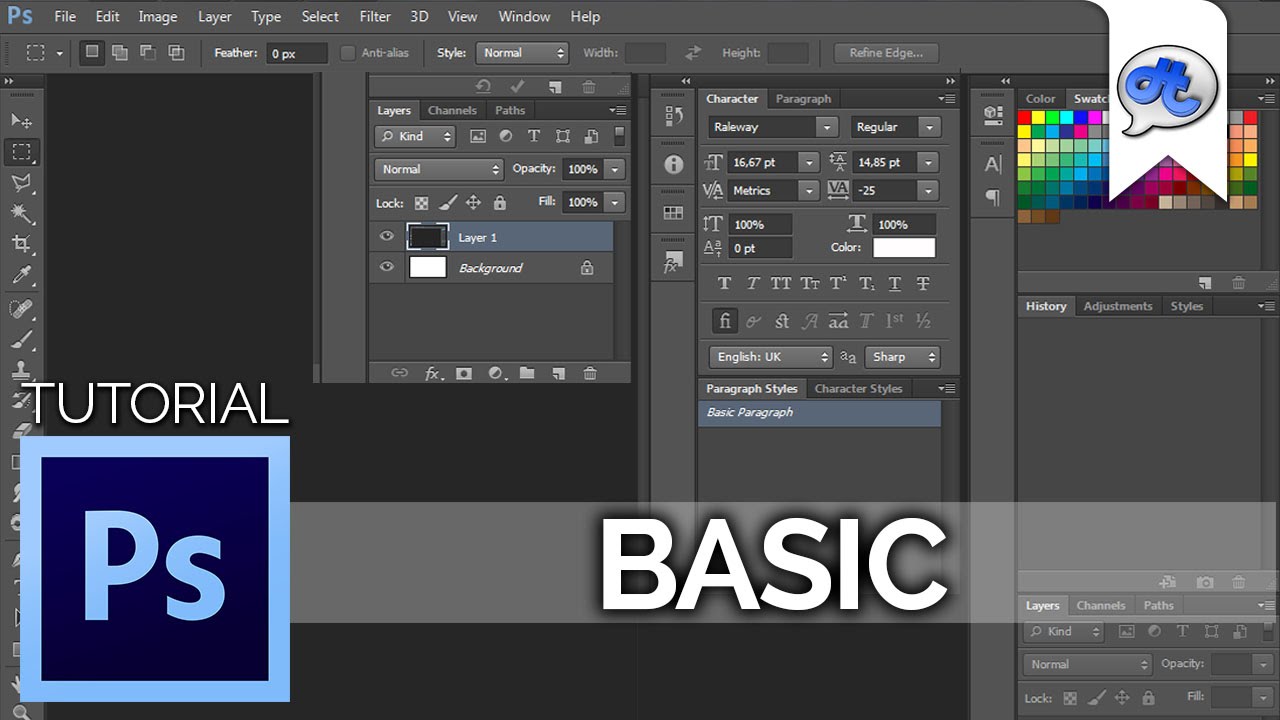
Adobe Photoshop | TUTORIAL #1 : BASIC (Bahasa Indonesia) + Eng Sub
bhadra 0 Comments Acrobat After Effects Illustrator Indesign Light Room Photoshop Premier
Hello, welcome on the very first episode of Adobe Photoshop's tutorial. This new program I've made only for my subscribers that reach 6000 subs. Thanks for you all guys. Besides of Photoshop's tutorial, I made another tutorial ; Adobe Illustrator and Adobe After Effects. As usual you can visit my channel and don't forget to subscribe and like button below to catch up my new videos. Let's start it. On this first episode I will show you the Basic info. I'm using Adobe Photoshop CS6 version. This is the main UI. The difference with Adobe Illustrator, Photoshop is specialized for photo/image editing. But you can make or edit any image but it's specialized for image editing.
On the left side you have toolbox, and also on top and right side. And you have another windows here. You have history, adjustment etc. I will not show you now and we'll use it as long this tutorial so you can learn easily. For UI you can change here. As you can see here I use Essentials. If you like to edit photos you can choose Photography. And the UI and features will sets for photography too. Or if you like to sketching, you can choose painting here. You can draw with stylus pen for great experience. I recommended Adobe Photoshop CS6 or latest CC. For older version you can use CS5 or CS5.5. If you use older than CS5 you will not find another feature in CS6. FYI, this i show you system requirement for this apps. You might be using 3 or 4 GB RAMS for best appearance. You might be using 3 or 4 GB RAMS for best appearance. For any functions you better know and memorize the shortcut to fasten your progress. For the shortcut, the difference between windows and Mac is only Control (Ctrl) and Command (Cmd) button. Well that's all for this tutorial, if you want to watch another videos you can click subscribe and like button below.

For question for this tutorial, let me know to send me comment below or twitter. I'll see you next videos and… Thank you..
Posted in Acrobat, After Effects, Illustrator, Indesign, Light Room, Photoshop, Premier




